How I Keep My Digital Music Library Organized
My Roon Library Maintenance Guide
I love vinyl. It’s my preferred format for listening to music, but I only have so much room and so much budget for my vinyl library.
I use Roon to manage my ever-expanding digital music collection, storing everything on an external hard drive connected to a Mac Mini, which acts as my Roon server. I’ve been using it for almost four years now, and it’s a complete game changer in storing, organizing, and listening to the digital music I own and through streaming services like QoBuz. It's a powerful platform rich in metadata, excellent for multi-room control via Sonos, Apple CarPlay, and listening through my Cambridge Audio AXN10 Network Music Player. Still, like any tool, it can get messy without a solid organizational strategy.
Here’s how I keep my library clean, discoverable, and current.
Start with a Consistent Folder Structure
Roon doesn’t require a particular folder setup, but a clean structure improves performance and makes finding your music and troubleshooting much easier. I download most of my music as FLAC files (Free Lossless Audio Codec), larger than MP3 files, but they also sound better. Yes, I’m a low-budget audiophile. I love a great-sounding record on a great-sounding system, and I won’t apologize for it.
I use the following folder format when storing my music on the hard drive:
/Music/
/Genre/
/Artist/
/Album Title/
/Track files
This makes finding files outside Roon easier and works nicely with backups or a third-party tagging tool. This is your first step in organizing your library.
Use Roon Tags & Playlists
Beyond the metadata, I rely heavily on Roon’s tag system. I can tag any added music to my Roon library, and I mostly do this for labels. For example, I tag ECM, Jazz Is Dead, Soul Jazz, and International Anthem. This allows me to find things quicker, or focus on a label or band. I also use smart playlists to create music collections across genres or formats. Some of my favorite smart playlists are:
2025 New Releases
Jazz Collection: 1966-1969
Also Available On Vinyl
FLAC Only Files
Unplayed Music in My Library
QoBuz Jazz Albums
Smart playlists update themselves automatically with no extra work required. Say I start listening to my Unplayed Music in My Library playlist. If I hear a few tracks, jump to something else, and return later, those already-played songs will be gone from the list. The same goes for other smart playlists. Add a new album to your library, let’s say a jazz record from 1967, and it instantly appears in my Jazz Collection: 1966–1969 playlist. Everything updates in real time. Pretty slick, right?
Monthly Maintenance Makes A Difference
Every month, I quickly review my digital music library. It’s like dusting off or cleaning your vinyl and Hi-Fi equipment. It’s just another routine I commonly follow…
Clean up and tag any new downloads
Use Roon’s Focus feature to find duplicates or unplayed albums
Add relevant tags to new albums
Back up the external drive
Roon is a living library, and like any collection, it needs routine care. Otherwise, it could get messy quickly and make finding the music you want to play challenging. If you can, you should also automate your monthly backups.
Stay Updated
Roon frequently updates, improving metadata handling, playback stability, and UI performance. As part of my monthly check-in, I always install the latest version. Make sure to update Roon wherever you have installed. (All devices - desktop, laptop, iPad)
In Conclusion
Roon is one of the best tools for managing a digital music library, but it works best when you keep it organized and up-to-date. With some planning and monthly upkeep, the experience will remain clean, immersive, and inspiring, exactly how it should be. My favorite part about having a clean, organized digital library is that I can access it anywhere with my iPhone using the Roon Arc app. I can also use my iPad to connect to Roon, which provides the liner notes, album credits, photos, and suggestions. It’s a beautifully designed interface that keeps you connected to the music. Another great feature is My Live Radio. You can add all your favorite streaming radio stations, like WFMU, WMPG, and WWOZ.
Interested in Roon? Start a free trial.
Do you have a digital music library? Do you have a system for managing it or a service you use? I’d love to hear how others are approaching this and if it’s been a success. Let me know!
Playlist
This week, I created a 10-song playlist from QoBuz. It’s a good test of listening to hi-res music through Roon or the QoBuz app. I highly recommend this app as your go-to music streaming service, as it works well with Roon and your digital library. My only bone of contention is ThrillJockey Records isn’t available. I have all the Tortoise, Trans Am, and Sea & Cake records already in my collection! 😎
Click the image or button below to see the playlist.
Until next time, take care.





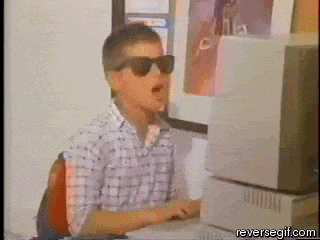

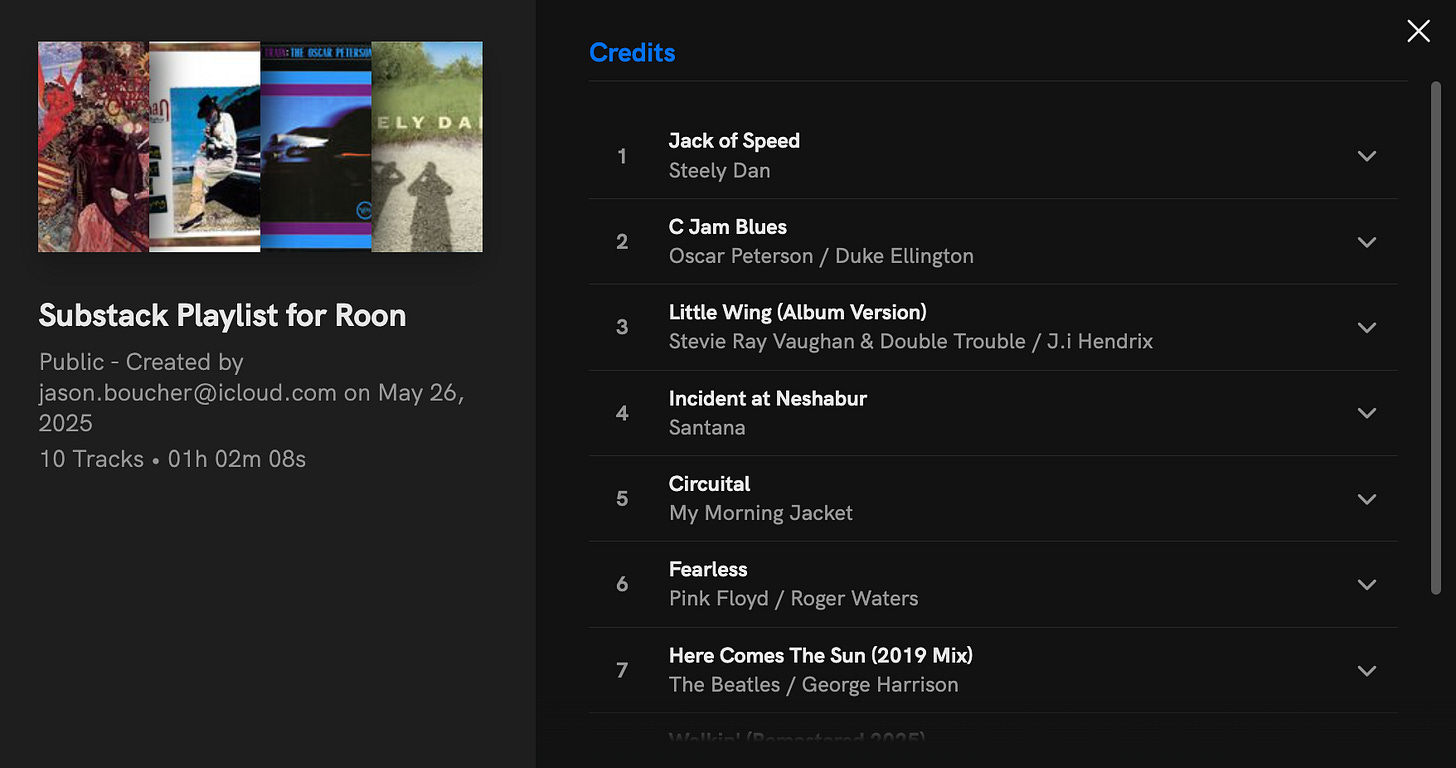
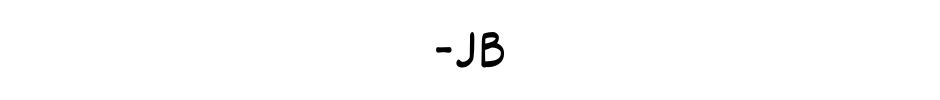
had a glance at the Roon website.
ummm 'You may also switch to
lifetime billing for $829.99'
really? they can kiss my mp3
AND my WAV file ain't no digital
system worth that robbery.